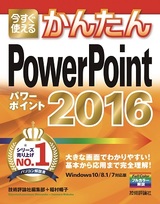今すぐ使えるかんたん PowerPoint 2016
この本の概要
「今すぐ使えるかんたん」シリーズのPowerPoint 2016の解説書です。スライドの作成から発表の仕方まで,プレゼン資料の作成を通してPowerPoint全般の基本操作をわかりやすく解説します。1枚企画書の作成方法やOneDriveを利用した共同作業の方法についても解説しています。PowerPoint 2016を使ううえで,ぜひとも手元に置いておきたい1冊です。
こんな方におすすめ
- PowerPoint 2016をはじめて使う人
目次
第1章 PowerPoint 2016の基本操作
- Section 01 PowerPointとは
- Section 02 プレゼンテーションと1枚企画書
- Section 03 PowerPoint 2016の新機能
- Section 04 PowerPoint 2016を起動/終了する
- Section 05 PowerPoint 2016の画面構成
- Section 06 PowerPoint 2016の表示モード
- Section 07 リボンの基本操作
- Section 08 操作を元に戻す・やり直す
- Section 09 プレゼンテーションを保存する
- Section 10 プレゼンテーションを閉じる
- Section 11 プレゼンテーションを開く
- Section 12 操作に困ったときは?
第2章 プレゼンテーションの作成準備
- Section 13 プレゼンテーション作成の基本
- Section 14 新しいプレゼンテーションを作成する
- Section 15 タイトルのスライドを作成する
- Section 16 フォントの種類やサイズを変更する
- Section 17 フォントの色やスタイルを変更する
- Section 18 プレゼンテーションのテーマを変更する
- Section 19 配色や背景を変更する
- 他